Worksheet - Vocabulary Work
In the course 'Presenting Content' I redesigned a former worksheet which I got in grammar school. It can be used to introduce the class to central vocabulary of the topic 'Emotions and Drives'.
| worksheet_vocabulary_work.pdf |
Visualization of relations, processes, hirarchies etc. with the SmartArt function of Powerpoint
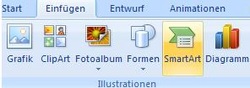
Here you can find an example how a possible visualization with the SmartArt function of Powerpoint could look like.
| smart_art_function.pptx |
How to implement the Smart Board into a German class for native speakers?-Links

Here you can find some links which offer you pre-designed teaching units that can help you in teaching with the Smart Board:
1) Indikativ-Konjunktiv: This one can be used to clarify the difference between the German Indikativ and Konjunktiv, which might be suitable for th 8th grade.
2) Charakterisierung: This unit can be used to introduce your class to the concept of characterization. Although this unit offers a lot of different useful adjectives for characterization, it doesn't offer basic concepts such as indirect / direct characterization etc. Smart recommends it for the 9th grade. I think it may be alright for 6th grade.
3) Satzglieder: This is a nice unit which introduces the pupils to different kinds of sentences (declarative, ...) and gives basic information about subject- predicate-object analysis. Smart recommends it for the 6th grade. Unfortunately the sentences are a bit too simple. I would use it in the 5th grade.
4) Mobbing: This is a nicely designed unit to sensitize pupils for the topic bullying in class. It can be used in the 4th grade, when you deal with topics such as " my new school" or "friends".
What is more: Unfortunately Smart doesn't offer useful pre-desigend units for the Oberstufe or advanced learners. The units for intermediate learners are quite basic and do not offer detailed practice. If you are teaching at primary school, this might be a helpful tool when you introduce your pupils to writing letters: Buchstabensalat.
1) Indikativ-Konjunktiv: This one can be used to clarify the difference between the German Indikativ and Konjunktiv, which might be suitable for th 8th grade.
2) Charakterisierung: This unit can be used to introduce your class to the concept of characterization. Although this unit offers a lot of different useful adjectives for characterization, it doesn't offer basic concepts such as indirect / direct characterization etc. Smart recommends it for the 9th grade. I think it may be alright for 6th grade.
3) Satzglieder: This is a nice unit which introduces the pupils to different kinds of sentences (declarative, ...) and gives basic information about subject- predicate-object analysis. Smart recommends it for the 6th grade. Unfortunately the sentences are a bit too simple. I would use it in the 5th grade.
4) Mobbing: This is a nicely designed unit to sensitize pupils for the topic bullying in class. It can be used in the 4th grade, when you deal with topics such as " my new school" or "friends".
What is more: Unfortunately Smart doesn't offer useful pre-desigend units for the Oberstufe or advanced learners. The units for intermediate learners are quite basic and do not offer detailed practice. If you are teaching at primary school, this might be a helpful tool when you introduce your pupils to writing letters: Buchstabensalat.
Bitstrips-Create your comics for school!

Today we created a comic with bitstrips that can be used as a task in school when you deal with the topic of indirect speech. If you spend some time to work through the main functions of the comic creator, you'll defintely be rewarded with grade prducts. The short assignment focuses on the use of backshift of tenses.
| comic_amy.jpg |
Glogster - Create your Glog (Poster / Collage)
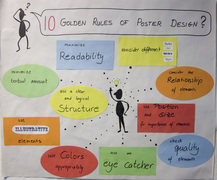
We were given the task to redesign a poster, we once created in class, using the free online tool Glogster. It offers you some nice graphics and design features, but unfortunately doesn't work very stable. The more elements you include, the more trouble you may experience with the speed of the tool. Even if you create an account, there is no possibility to save the poster on your computer. All in all the idea of the tool is good, but it misses functions such as 'undo' which would make it more user friendly.
Here you can see my result:
Here you can see my result:
| 10_rules_of_poster_design.pdf |
Create a podcast with audacity

In the last session, we created a podcast which informs about the EHEC-crisis in Germany. We used audacity to record and to edit the voice files, which is a free program that can be used also easily by pupils in school.
| ehec_podcast.mp3 |
